Product |
Sensors
|
Accelerometer Sensor
| MPU-6050 3 Axis Gyroscope And Accelerometer Module
MPU-6050 3 Axis Gyroscope And Accelerometer Sensor Module
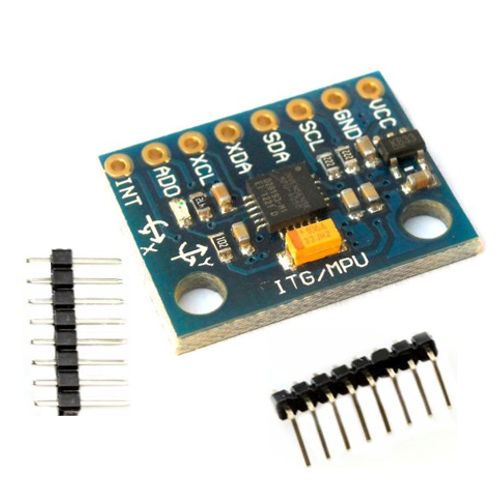
Description :
This board includes a MPU-6050 6-Axis Motion Processing Unit, a 2.5V voltage regulator, and the logic level converter circuit to makes it work under the power of 3V-5V. Based on its I2C communication protocol, you can use very few wires to connect it with a 3V-5V MCU directly.
The MPU-6050 sensor contains a MEMS accelerometer and a MEMS gyro in a single chip. It is very accurate, since it contains 16-bits analog to digital conversion hardware for each channel. Therefor it captures the x, y, and z channel at the same time.
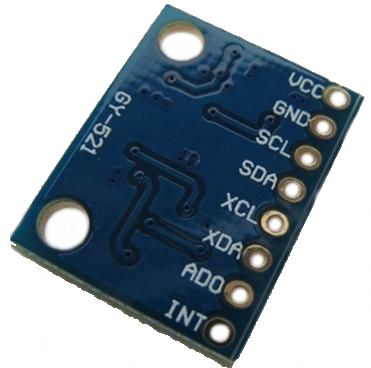
Electronic Feature :
Name: MPU-6050 module (three-axis gyroscope + triaxial accelerometer)
1、Chip: MPU-6050
2、Power supply: 3V-5V power(internal low dropout regulator)
3、Gyroscope range: + 250 500 1000 2000 ° / s
4、Acceleration range: ± 2 ± 4 ± 8 ± 16 g
5、Communication Mode: standard IIC communication protocol
6、Chip built-in 16 bit AD converter, 16 bits data output
7、Pin pitch 2.54 mm
8、Size: 20.3mm x 15.6mm
9、Immersion Gold PCB, machine welding process to ensure quality
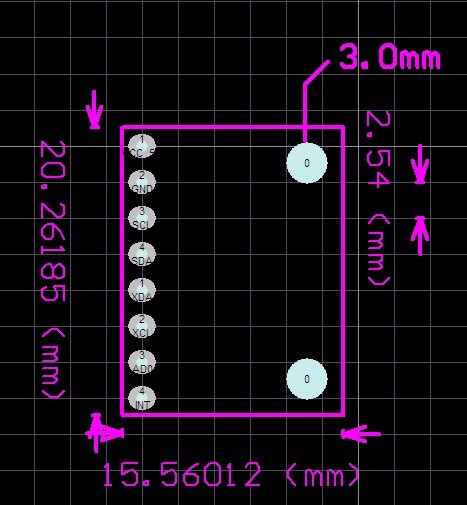
Application :
- Motion sensing game
- Augmented Reality
- Electronic Image Stabilization (EIS: Electronic Image Stabilization)
- Optical image stabilization (OIS: Optical Image Stabilization)
- Pedestrian Navigator
- Zero-touch gesture user interface
- The postures quick way
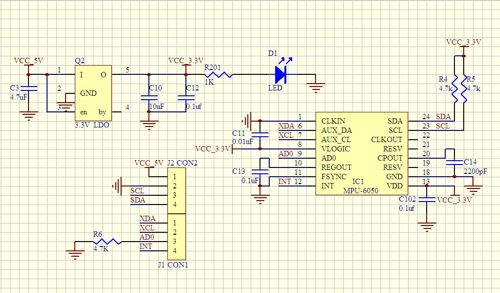
Example :
More details will be shown step by step in the test file.
Download the Arduino Library for MPU-6050 and extract it to your library folder in your Arduino installation. Mine is here: C: Program Files arduino-0021libraries.
Connect this module with Arduino :
Arduino GND -> MPU-6050 GND
Arduino 3.3V -> MPU-6050 VCC
Arduino A4 (SDA) -> MPU-6050 SDA
Arduino A5 (SCL) -> MPU-6050 SCL
Here we use Arduino Sensor Shield to make connection very easy.
Categories
Newsletter
Join our newsletter today, to get latest product information and promotion code.








